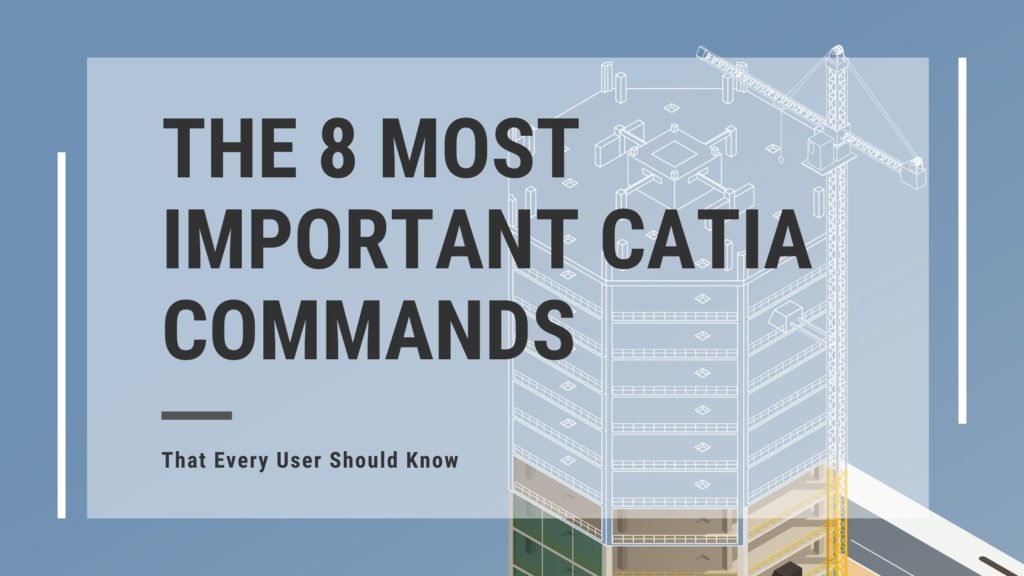The 8 Most Important CATIA Commands That Every User Should Know
CATIA is used for designing products in a variety of industries such as aerospace, automotive, industrial equipment, and consumer goods. As a comprehensive Mechanical CAD software, it remains a sought-after program to create 2D drawings, 3D models, and simulations in the manufacturing industry. CATIA is a versatile software and it can be used also for creating animations.
CATIA competency is important for mechanical engineers, product designers, industrial designers, and aerospace engineers. Some of the tools and features available in CATIA include:
Drafting:
This tool is used to create 2D technical drawings of parts and assemblies, including dimensions, tolerances, and annotations.
Part Design:
This tool allows users to create 3D models of individual parts using a variety of features such as extrusion, revolve, sweep, and loft.
Sheet Metal Design:
This tool is used to create 3D models of sheet metal parts and assemblies, including features such as bends, flanges, and cutouts.
Assembly Design:
This tool allows users to create complex assemblies by combining multiple parts together and defining their relationships and constraints.
Generative Shape Design:
This tool is used to create complex 3D shapes and surfaces using advanced modeling techniques such as wireframe, surface, and volume modeling.
Kinematics:
This tool is used to simulate the motion of assemblies and mechanisms, allowing engineers to test and optimize their designs before manufacturing.
Digital Mockup:
This tool is used to create virtual prototypes of products, allowing engineers to visualize and test their functionality and performance.
Command over CATIA
Learning CATIA is largely about learning CATIA commands. Hence CATIA courses and CATIA training programs focus on imparting knowledge about commands. Simply put, commands are instructions given to the software to perform a specific action or task, such as creating a sketch or extruding a feature. In CATIA, commands are accessed through the software’s menus, toolbar buttons, or by typing their name into the command line.
A CATIA command typically consists of the name of the command followed by one or more parameters or options. Here’s an example of what a CATIA command might look like:
Pad.1 (Sketch.1, 50 mm)
This Pad command is used to create 3D shapes by extruding a 2D sketch in a specified direction. In this example, “Pad” is the name of the command, and “1” is the instance number of the feature – while, “Sketch.1” is the sketch being extruded, and “50 mm” is the distance or height of the extrusion. The command tells CATIA to create a padded feature by extruding the Sketch.1 object by a distance of 50 mm. CATIA’s built-in help documentation provides detailed information on each command, including its syntax and usage.
There is no one way to assign importance to CATIA commands. It depends on specific design requirements and the industry. However, the following are some of the widely used CATIA commands:
- Sketcher: It is a fundamental command in CATIA. It allows users to create 2D sketches
- Pad: This command is used to create 3D shapes from 2D sketches
- Pocket: It is meant for removing material from 3D models
- Fillet: It helps users create rounded edges between two intersecting surfaces or features
- Chamfer: It creates beveled edges between two intersecting surfaces or features
- Draft: It is used to add or remove a taper from a surface
- Shell: It creates hollow shells from solid parts
- Pattern: This command is used to create multiple copies of a feature or geometry along a specified direction or path.
These commands are considered fundamental in CATIA’s design process. For example, Sketcher is the starting point for creating most 3D models in CATIA, while commands like Pad, Pocket, Fillet, and Chamfer are frequently used to create and refine shapes. Draft, Shell, and Pattern are also important commands that are commonly used in creating complex parts and assemblies. Hence, these commands are important to understand for anyone working with CATIA – almost all CATIA courses and CATIA training programs teach these commands.
However, it’s more important to have a strong understanding of the CATIA’s user interface as many commands can be accessed through the menus and toolbar buttons. The software also has a search function to quickly locate specific commands. You can also create custom shortcuts (or macros) for frequently used commands to further streamline your workflow.
To master CATIA commands, you will also have to familiarise yourself with the software’s sketching, and basic modeling techniques. The more you practice using CATIA commands, the more comfortable and proficient you will become. Most commands also have keyboard shortcuts that can save time and improve efficiency.
CATIA Courses
Consider taking a CATIA course or training program to learn more advanced CATIA commands. But make sure that the course gives you enough projects. Because working on a variety of projects and models is the best way to gain experience with the above-mentioned commands.