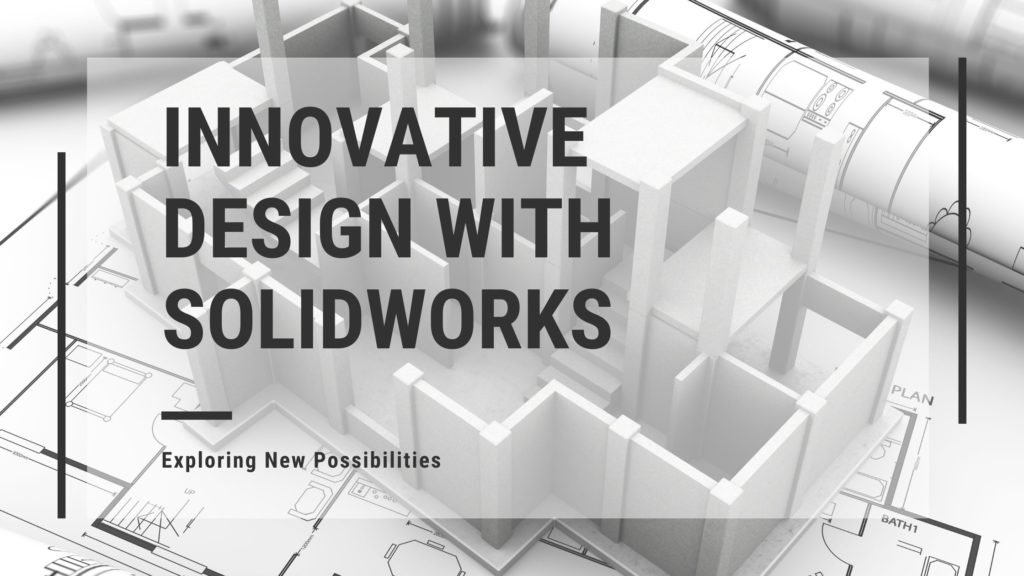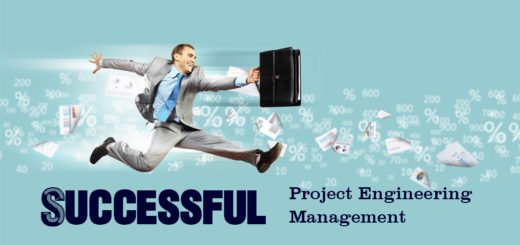SolidWorks: Exploring New Possibilities
Discover the Latest Advancements and Opportunities in SolidWorks Designing
Do you want to improve your SolidWorks skills as a student or a working person? Would you like to learn more about the most recent developments in SolidWorks design? This blog post is for you if the answer is yes. In this post, we’ll talk about SolidWorks’ cutting-edge design options and how you may use them to your advantage.
Why Solidworks?
Engineers and designers frequently utilize SolidWorks, a popular computer-aided design (CAD) program, to build 3D models and simulations. It is extensively employed in sectors like consumer goods, medical gadgets, aircraft, and transportation. A variety of tools and capabilities provided by SolidWorks enable designers to quickly produce intricate models. SolidWorks has something to offer everyone, whether you are a novice or an expert user. It’s time to refresh your design knowledge on Solidworks 2022 since the Solidworks 2023 update is only a few months away.
New Features in SolidWorks
In order to stay on top of the most recent market trends, SolidWorks continually upgrades its software with new features and capabilities. SolidWorks 2022, the most recent edition, contains a number of new features, including:
Improved Simulation Capabilities:
Better simulation capabilities enable designers to correctly predict the behavior of their systems by simulating complicated scenarios.
Assembly Structure System:
SolidWorks 2020 marked the official release of the Assembly Structure System. Designers may arrange intricate assemblies in a more effective and logical manner thanks to this functionality. You may use this functionality to organize similar parts and subassemblies into folders and subfolders. An structured assembly system reduces mistakes and saves time by making it simpler to traverse and handle complicated assemblies.
Simplified User Interface:
SolidWorks is now accessible with a simplified user interface, making it simpler for users to explore the program and quickly discover the capabilities you want.
Mesh Modeling:
This feature makes it simpler to design intricate organic structures. Using this tool, you may manipulate the mesh geometry to produce intricate forms. This is especially helpful in sectors like automotive and consumer goods, where you need distinctive geometric designs.
Topology Study:
Another interesting feature that’s fairly new is Topology Study. With this, designs for weight and strength may be made. You may model the stresses and strains placed on their designs to find potential areas for weight-reduction optimization. This is especially helpful in sectors like aerospace and automotive, where reducing weight is essential for increasing productivity and efficiency.
Let’s examine the innovative designs we can produce with these newest SolidWorks capabilities in more detail, as well as how a properly-designed curriculum may aid in your development of these abilities to the fullest.
Innovative Design Possibilities with SolidWorks
When it comes to innovative design concepts, SolidWorks provides countless alternatives. SolidWorks’ variety of tools and capabilities make it simple to produce intricate and detailed models fast and effectively. Innovative design options using SolidWorks include the following:
Design optimization:
SolidWorks provides simulation tools that enable designers to enhance the performance and effectiveness of their designs. Design optimization aids in the production of goods that are both economical and up to consumer standards.
Advanced Surfacing:
It provides powerful surfacing capabilities that enable designers to produce intricate, organic structures. In sectors like automotive and consumer goods, where items must have appealing looks, this trait is helpful.
Additive Manufacturing:
SolidWorks provides tools that enable designers to produce models for additive manufacturing. By adding layers of material rather than removing them, objects are made using the additive manufacturing technique. It is frequently utilized in fields like aerospace and medical equipment, which need complicated geometry.
Collaboration:
While utilizing SolidWorks, you may easily collaborate with your design team. The project may be easily collaborated on in real-time thanks to cloud-based design sharing. This feature enables increased designer cooperation, which improves design outputs. They may pool their knowledge and experience in real time by working together on the cloud-based system, leading to better designs and more creative solutions.
If you want to improve your SolidWorks designing skills, you can enroll in our SolidWorks certification course. This course is designed for both beginners and experienced users and covers topics such as 3D modeling, simulation, rendering, and assembly design. The course is available online and in person, and offers hands-on experience with the software.
Wrapping Up!
In today’s fast and competitive world, innovative design is crucial. Designers may push their limits and consider novel options with SolidWorks. SolidWorks provides a variety of tools and capabilities that may assist designers in achieving their creative design goals, from design optimization to advanced surfacing and additive manufacturing.
SolidWorks is a powerful CAD program that provides countless options for creative design. SolidWorks gives designers the tools and functionality they need to quickly produce intricate models. Your professional abilities can be enhanced by obtaining a SolidWorks certification and registering for Advanced SolidWorks Training. Additionally, it makes you more marketable as a designer with in-depth knowledge of the program.